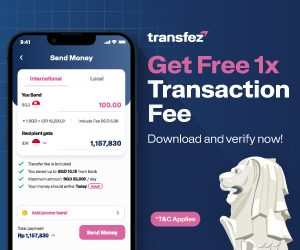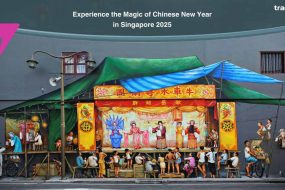Hello FezFriend
How are you? Fine, right? Did you know that we have good news regarding the latest update on the Transfez app?
For you, especially Transfez users in Singapore, now you can make payments for your transactions via Bank Transfer. So, for those who don’t have time to top up their wallet balance, you can make transactions directly through this facility.
Curious how? Just read the instructions through this article!
How to Make a Transfer in Transfez App Via Bank Transfer
- Open your Transfez app
- Go to send money page
- Enter the amount you want to send
- Fill in the recipient data as requested
- Add more information if needed
- Confirm your payment, make sure the numbers are correct
- Choose payment via Transfez Bank Transfer
- You can choose DBS/POSB
- Type Rapyd Holding in the name field
- Enter the Bank Transfer number in the bank account number
- Confirm payment and transaction is complete
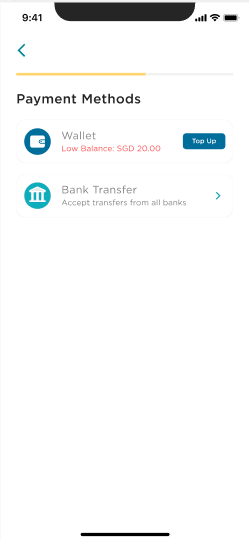
Notes:
- The validity period of your virtual account or bank Transfer code is 3 hours before it expires
- contact our team if you have reached your transaction limit
If you have difficulties or any questions, you can contact the Transfez Team during working hours Monday – Friday, 08:00-18:00 WIB (GMT+7) via:
- Email: [email protected].
- WhatsApp: +62 82298653838
Follow us on social medias for the latest update:
- Instagram – @Transfez.id
- Facebook page – Transfez
- Twitter – @Transfez
- Tiktok – @Transfez
- Youtube – Transfez Money Transfer
- LinkedIn – Transfez
- Website – Transfez.com
We will continue to strive to bring new features later to make your transaction easier.
Kind regards,
Transfez Team