
How to Open a Bank Account in Malaysia. Malaysia is an interesting country where a lot of expatriates decide to stay in the country mainly for business and job assignments. To help with these activities, most expatriates will require sufficient support for their day-to-day financial transactions.
Therefore, it is not surprising if there is often a question related to how to open a bank account in Malaysia. Since this is one of the major things to have whenever anyone decides to live there for a quite long period.
See Video How To Easily Send Money Overseas

It is actually not a difficult thing to proceed with opening a bank account in Malaysia for expatriates and non-resident. However, there are several things to notice since it would be a slightly different service and regulation related to opening a bank account in Malaysia for foreigners. Therefore, to make sure you deal with it the correct way, the below information might benefit to help you on open a bank account in a Malaysian bank.
Selection of Malaysian Bank and Its Service

Before reaching into the steps of opening the account, you might need to know the variations of Malaysian bank selection including the type of services provided. Since each person might require different services according to their needs. Therefore, it is necessary to select a suitable bank according to the needed services.
For preliminary information, Malaysia has various local banks with various services. Some of them provide a very good service for expatriates. Such as Maybank or RHB Bank. Those are all two commons Malaysian banks chosen by the expatriate to get their saving and account.
These banks offer standard services such as ATM coverage, debit card, bank book, online banking, and mobile banking. Furthermore, they also provide further services such as credit cards or other specific services such as a personal loan.
Open a Bank Account in Malaysia for Non-Resident
Most expatriates will often raise the question of whether a non-resident can open a bank account in Malaysia. Simply the answer is yes, anyone who lives within Malaysia will be able to open a bank account. However, there are several requirements that need to be provided whenever an expatriate plan to open a bank account in a local Malaysian bank.
It will be necessary for a non-resident to have their passport and personal ID card to proceed with the bank account opening. In case that you select to open an account in International Bank such as Citibank, then you wouldn’t need to prepare all of the documents and can easily open an account from your original country before you reach Malaysia.
Send Money Easily to Different Countries
How to Send Money to Hong kong
How to Send Money to United States
How to Send Money to Singapore
How to Send Money to China
How to Send Money to Malaysia
However, if you need to open an account in a Malaysian local bank, then you can prepare the documents and directly apply for a new bank account. You can choose to create the account through online services or offline services. The following paragraphs will give further explanation of each step.
Join Us and Experience The Ease of Putting Your Finances On Autopilot

Open a Bank Account in Malaysia Online
If you manage to open a bank account through an online service, then you will need to perform several steps. The common steps to open a bank account with online services consist of the following points. However, be note that this is only applicable to an international bank in Malaysia, not the local bank.
• Go to the official website and find the instruction to apply for an online bank account.
• Follow the instruction and fill in the provided form online. Make sure to fill in the form with valid information according to your support documentation.
• Once finish filling the form, attach the requested scanned document such as passport, ID card, resident permit, photographs, etc.
• After that, you might need to put some deposits for your accounts. The minimum value might vary according to the regulation of each bank.
• Once all required activities above are well done, then you can submit your bank account application and wait until further notice.
• If your application is received, then the bank will send you all the necessary documents to support your new account.
Open a Bank Account in Malaysia Offline
Another option is to open the bank account offline by coming directly to the selected bank institution. You can bring all your documents and straightly get the bank officer to help you with this issue. Once you meet the officer, they will pass you several forms to fill in. You need to complete the form with valid information so that the bank can proceed with your account. If necessary, you can show them your documents and make a copy of their evidence.
Once all forms and supporting documents are received, the officer will proceed with the bank account. The advantage of opening a bank account in Malaysia offline will give you a direct bank book and debit card within a day. So that in the next day you will be able to perform any transaction with your new account directly.
Those are all some information related to how to open a bank account in Malaysia. Through the above information, it will help you to get a clear overview of which bank to select and what are the needed requirement for opening a bank account in Malaysia. By following the instruction above, you will get an easier way and approach to open your bank account safely in the country. So that you can perform a further financial transaction without any issues or problems.
Use Transfez by Jack for your business needs
Download Transfez App
Transfez App can help you transfer money abroad more quickly and efficiently. Transfez Business can also help your business in making transactions abroad. For those of you who want to send money to relatives who are abroad because they are studying, working, or traveling, Transfez will be ready to help. This app is available on Android as well as iOS.




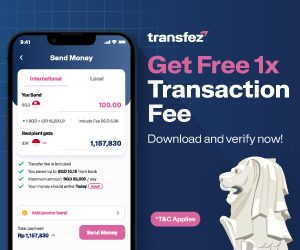



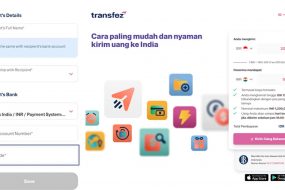
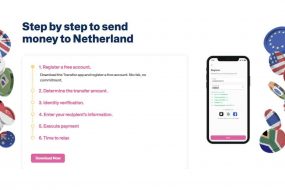


Recent Comments